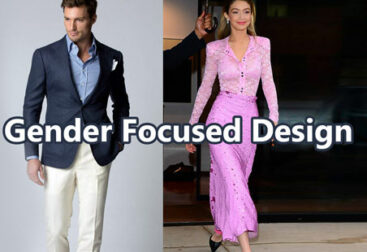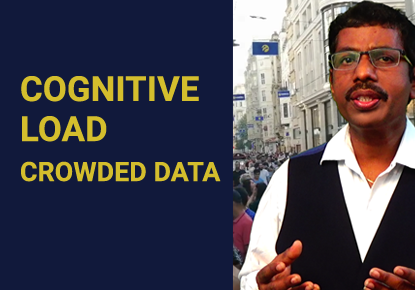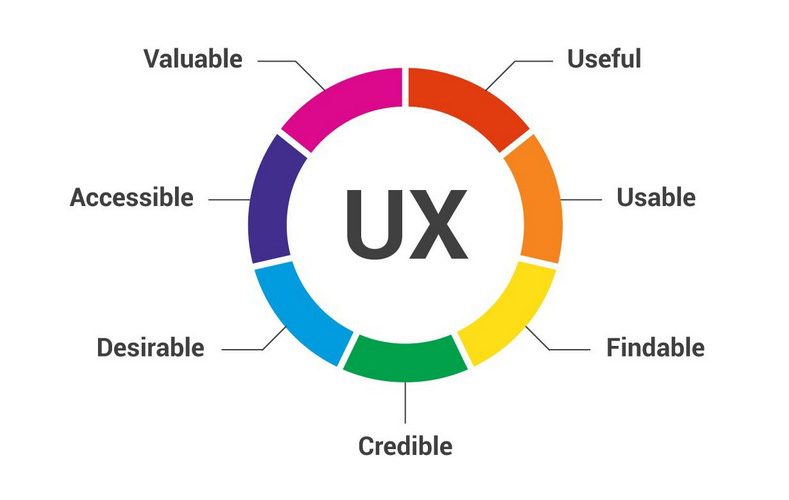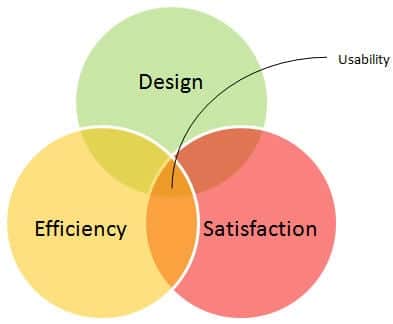Summary: People often overlook new visual details added to an existing image. This change blindness can affect critical information such as error messages and navigation menus, leading to user confusion and task failure. Luckily, with the right visual presentation you can dramatically reduce the likelihood of change blindness.
Our minds are amazingly quick and accurate at certain tasks, but consistently fail at others. Understanding what triggers success and failure is the key to creating effective interfaces. For example, studies have found that people fail to notice that the details of an image have changed.
Change blindness is the tendency of people to overlook alterations in images, especially when those changes appear immediately after a visual interruption such as a flickering screen.Two different factors play a big role in the likelihood of change blindness:
- Interruption in our visual perception, which can occur when a page reloads, when we blink, when our eyes are quickly jumping from one fixation point to another, or when a screen display shifts as a device reorients from vertical to horizontal presentation.
- Speed: instantaneous changes in visual details are more likely to be masked by even brief interruptions. The blink of an eye is typically 300-400 milliseconds; change blindness has been observed when an image is interrupted for just 67 milliseconds.
Both of these factors are common in digital experiences, where visual elements regularly appear and disappear almost instantaneously. Other factors like attention and overall visual clutter also play a role in change blindness. Essentially, any time a new visual element is introduced to an existing display, it is at risk of being overlooked. For example, on the Vans.com mobile website, if a visitor selects a size that is not available, the label of the Add to Cart button changes to say Out of Stock. But this slight difference in text doesn’t stand out when the rest of the display stays the same.
Combatting Change Blindness:
The circumstances that contribute to change blindness are so common that all designers should be well acquainted with techniques that can minimize the problem. Different techniques are applicable in different contexts, such as:
- Minimize visual interruptions by avoiding page reloads where possible.
- Use appropriate visual emphasis for significant new elements (such as contrast, size, and padding) to ensure they are noticeable. (Consider the ‘squint test’: does the new element stand out if you lean back and squint your eyes?)
- Strategically place important new visual elements close to the point where the users’ eyes are already focused.
- Consider animated transitions to avoid instantaneous changes that could be obscured by an interruption; animation can be effective for explaining changes in an interface.